Docs
Micro-controllers, wireless transmission and database
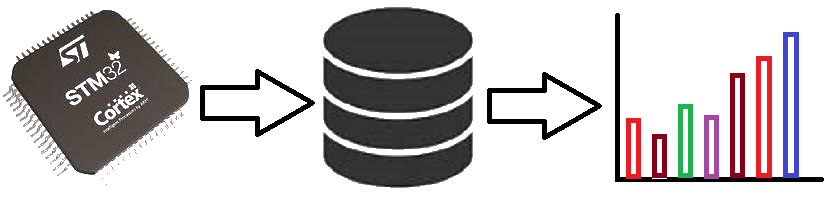
Publish data to MQTT broker using STM32 & SIM7600
SIM7600 comes in different version. The one I am using is SIM7600G (Global) that can work with many bands. I checked here in Australia with two different providers (Telstra and Vodafone). Both sim cards worked fine.
The pin outs are quite simple. Connect four pins VCC,GND,UART(RX) and UART(TX), it will just work. This module includes proper power regulator, so we can connect 5V to the V pin. Also the TX/RX serial communication already includes necessary 3.3V level shifter. So we can connect to 3.3V ESP or STM microcontroller directly.
AT command manual, Schematic and Datasheet can be found in the following links. https://www.adrive.com/public/bPqyGe/BK-SIM7600E-H.zip
Items can be purchased from https://www.aliexpress.com/store/605000. I bought my items from https://www.aliexpress.com/item/4000224044192.html
This project assumes you have already installed STM32CubeIDE. You need to have previously done a basic program using STM32CubeIDE. I have made a complete video from installing STM32CubeIDE to LED blink program. You can watch it by clicking this link. https://www.youtube.com/watch?v=kXg467nVd_A
See page No. 31 & 32 of SIM7500 SIM7600 SIM7800 Series MQTT AT Command Manual V1.00 for MQTT Connction
I am going to use free broker https://test.mosquitto.org/ for MQTT Broker
Do the wiring connection for STM32
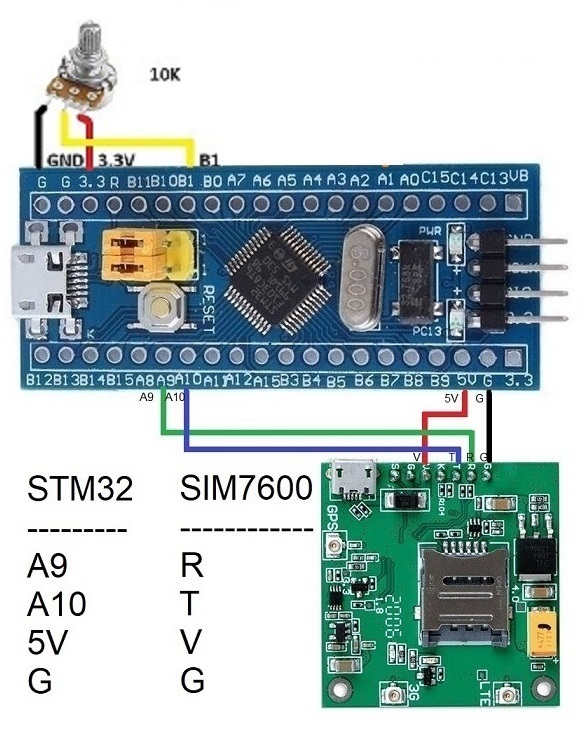
Upload the code from CubeIDE
STM32CubeIDE Settings
ADC1 - IN9 (tick)
Parameter Settings --> ADC Settings --> Continuous Conversion Mode (Enabled)
Enable USART1 asynchronous
Configuration → Parameter Settings → Basic Parameters → Baud rate 115200
Additional code on top of STM32CubeIDE generated code
/* USER CODE BEGIN Includes */ #include <string.h> #include <stdio.h> /* USER CODE END Includes */ /* USER CODE BEGIN 0 */ const char apn[] = "live.vodafone.com"; // Change this to your Provider details const char host[] = "tcp://test.mosquitto.org"; // Change this to your host const int port = 1883; const char username[] = ""; const char password[] = ""; const char topic[] = "pot/adc/1"; const uint32_t timeOut =10000; char ATcommand[80]; uint8_t buffer[160] = {0}; uint8_t ATisOK = 0; uint8_t CGREGisOK = 0; uint32_t previousTick; uint16_t readValue; char charData[15]; void SIMTransmit(char *cmd) { memset(buffer,0,sizeof(buffer)); HAL_UART_Transmit(&huart1,(uint8_t *)cmd,strlen(cmd),1000); HAL_UART_Receive (&huart1, buffer, 100, 1000); } void mqttPublish(void) { ATisOK = 0; CGREGisOK = 0; // Check for OK response for AT previousTick = HAL_GetTick(); while(!ATisOK && previousTick + timeOut > HAL_GetTick()) { SIMTransmit("AT\r\n"); HAL_Delay(1000); if(strstr((char *)buffer,"OK")) { ATisOK = 1; } } // Check for network registration. if(ATisOK) { previousTick = HAL_GetTick(); while(!CGREGisOK && previousTick + timeOut > HAL_GetTick()) { SIMTransmit("AT+CGREG?\r\n"); if(strstr((char *)buffer,"+CGREG: 0,1")) // Use 0,5 For Roaming { CGREGisOK = 1; } } } // If registered if(CGREGisOK) { sprintf(ATcommand,"AT+CGSOCKCONT=1,\"IP\",\"%s\"\r\n",apn); // Specify the value of PDP context SIMTransmit(ATcommand); SIMTransmit("AT+CMQTTSTART\r\n"); // Start MQTT Service SIMTransmit("AT+CMQTTACCQ=0,\"client01\"\r\n"); // Acquire a Client sprintf(ATcommand,"AT+CMQTTCONNECT=0,\"%s:%d\",60,1\r\n",host,port); // Connect to a MQTT Server // sprintf(ATcommand,"AT+CMQTTCONNECT=0,\"%s:%d\",60,1,%s,%s\r\n",host,port,username,password); SIMTransmit(ATcommand); sprintf(ATcommand,"AT+CMQTTTOPIC=0,%d\r\n",strlen(topic)); // Set the topic for publish message SIMTransmit(ATcommand); sprintf(ATcommand,"%s\r\n",topic); SIMTransmit(ATcommand); sprintf(ATcommand,"AT+CMQTTPAYLOAD=0,%d\r\n",strlen(charData)-2); // Set the payload SIMTransmit(ATcommand); SIMTransmit(charData); SIMTransmit("AT+CMQTTPUB=0,1,60\r\n"); // Publish SIMTransmit("AT+CMQTTDISC=0,120\r\n"); // Disconnect from Server SIMTransmit("AT+CMQTTREL=0\r\n"); // Release the Client SIMTransmit("AT+CMQTTSTOP\r\n"); // Stop MQTT Service } } /* USER CODE END 0 */ /* USER CODE BEGIN 2 */ HAL_ADC_Start(&hadc1); /* USER CODE END 2 */ /* Infinite loop */ /* USER CODE BEGIN WHILE */ while (1) { HAL_ADC_PollForConversion(&hadc1,1000); readValue = HAL_ADC_GetValue(&hadc1); sprintf(charData, "%d\r\n", readValue); mqttPublish(); /* USER CODE END WHILE */ /* USER CODE BEGIN 3 */ } /* USER CODE END 3 */
NEED TO DO A CHANGE TO ABOVE CubeIDE CODE
Find out your SIM card providers APN. You can google search or use https://wiki.apnchanger.org/ Replace
const char apn[] = "live.vodafone.com";
In the place of "live.vodafone.com", put your providers APN
NodeJS setup
npm init
npm install mqtt mysql
create app.js
Serial Port testing code
let mqtt = require('mqtt') let options = { host: 'test.mosquitto.org', port: 1883, protocol: 'mqtt', username: '', password: '' } // Initialize the MQTT client let client = mqtt.connect(options); // Setup the callbacks client.on('connect', () => console.log('Connected')); client.on('error', (error) => console.log(error)); // Called each time a message is received client.on('message', (topic, message) => { console.log('Received message:', topic, message.toString()) }); // subscribe to topic 'pot/adc/1' client.subscribe('pot/adc/1');
Test run
node app.js
Open MySQL Workbench
Create Schema (mqtt)
Create Table (stm32)
Complete NodeJS code
const mqtt = require('mqtt') const mysql = require("mysql"); let mysqlConnection = mysql.createConnection({ host : "localhost", user : "root", password : "password", database : "mqtt", }); mysqlConnection.connect((err)=>{ if(!err) { console.log("Conneted to DB"); } else { console.log(err); } }); let options = { host: 'test.mosquitto.org', port: 1883, protocol: 'mqtt', username: '', password: '' } // Initialize the MQTT client let client = mqtt.connect(options); // Setup the callbacks client.on('connect', () => console.log('Connected to MQTT broker')); client.on('error', (error) => console.log(error)); // Called each time a message is received client.on('message', (topic, message) => { created = new Date(); mysqlConnection.query('INSERT INTO stm32 SET datetime= ?, reading = ?', [created , parseInt(message)], (err, rows) => { if(!err) { console.log("Data inserted: "); console.log(rows); } else { console.log(err); } }); }); // subscribe to topic 'pot/adc/1' client.subscribe('pot/adc/1');