Docs
Micro-controllers, wireless transmission and database
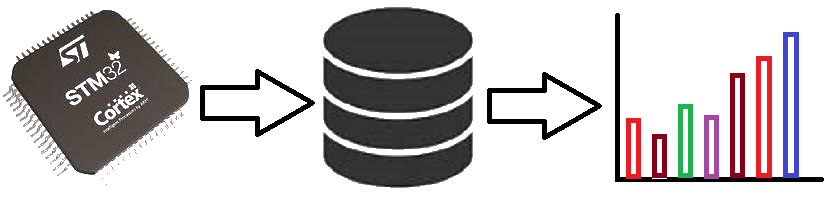
OLED with Blue Pill using STM32CubeIDE
Prerequisites
This project assumes you have already installed STM32CubeIDE. You need to have previously done a basic blink sketch with blue-pill using STM32CubeIDE. I have made a complete video from installing STM32CubeIDE to LED blink program. You can watch it by clicking this link. https://www.youtube.com/watch?v=kXg467nVd_A
Wiring Diagram
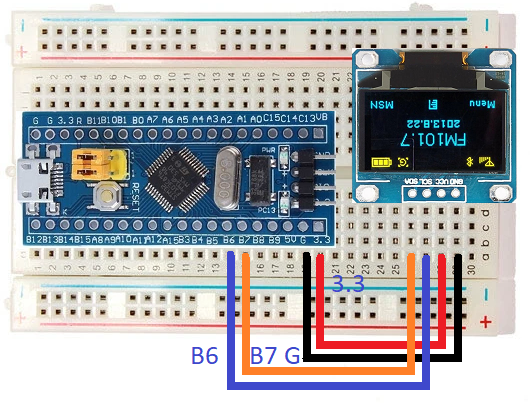
STM32CubeIDE Settings
Click connectivity --> Click I2C1
For I2C select I2C
Configuration --> Parameter Settings
For I2C speed select Fast Mode
Libraries
Inside Core/Inc Folder
fonts.h ssd1306.hInside Core/Src Folder
fonts.c ssd1306.cAdditional code on top of STM32CubeIDE generated code
/* USER CODE BEGIN Includes */ #include "fonts.h" #include "ssd1306.h" /* USER CODE END Includes */ /* USER CODE BEGIN 2 */ SSD1306_Init(); char snum[5]; SSD1306_GotoXY (0,0); SSD1306_Puts ("NIZAR", &Font_11x18, 1); SSD1306_GotoXY (0, 30); SSD1306_Puts ("MOHIDEEN", &Font_11x18, 1); SSD1306_UpdateScreen(); HAL_Delay (1000); SSD1306_ScrollRight(0,7); HAL_Delay(3000); SSD1306_ScrollLeft(0,7); HAL_Delay(3000); SSD1306_Stopscroll(); SSD1306_Clear(); SSD1306_GotoXY (35,0); SSD1306_Puts ("SCORE", &Font_11x18, 1); /* USER CODE END 2 */ /* USER CODE BEGIN WHILE */ while (1) { for ( int x = 1; x <= 10000 ; x++ ) { itoa(x, snum, 10); SSD1306_GotoXY (0, 30); SSD1306_Puts (" ", &Font_16x26, 1); SSD1306_UpdateScreen(); if(x < 10) { SSD1306_GotoXY (53, 30); // 1 DIGIT } else if (x < 100 ) { SSD1306_GotoXY (45, 30); // 2 DIGITS } else if (x < 1000 ) { SSD1306_GotoXY (37, 30); // 3 DIGITS } else { SSD1306_GotoXY (30, 30); // 4 DIGIS } SSD1306_Puts (snum, &Font_16x26, 1); SSD1306_UpdateScreen(); HAL_Delay (500); } /* USER CODE END WHILE */ /* USER CODE BEGIN 3 */ } /* USER CODE END 3 */